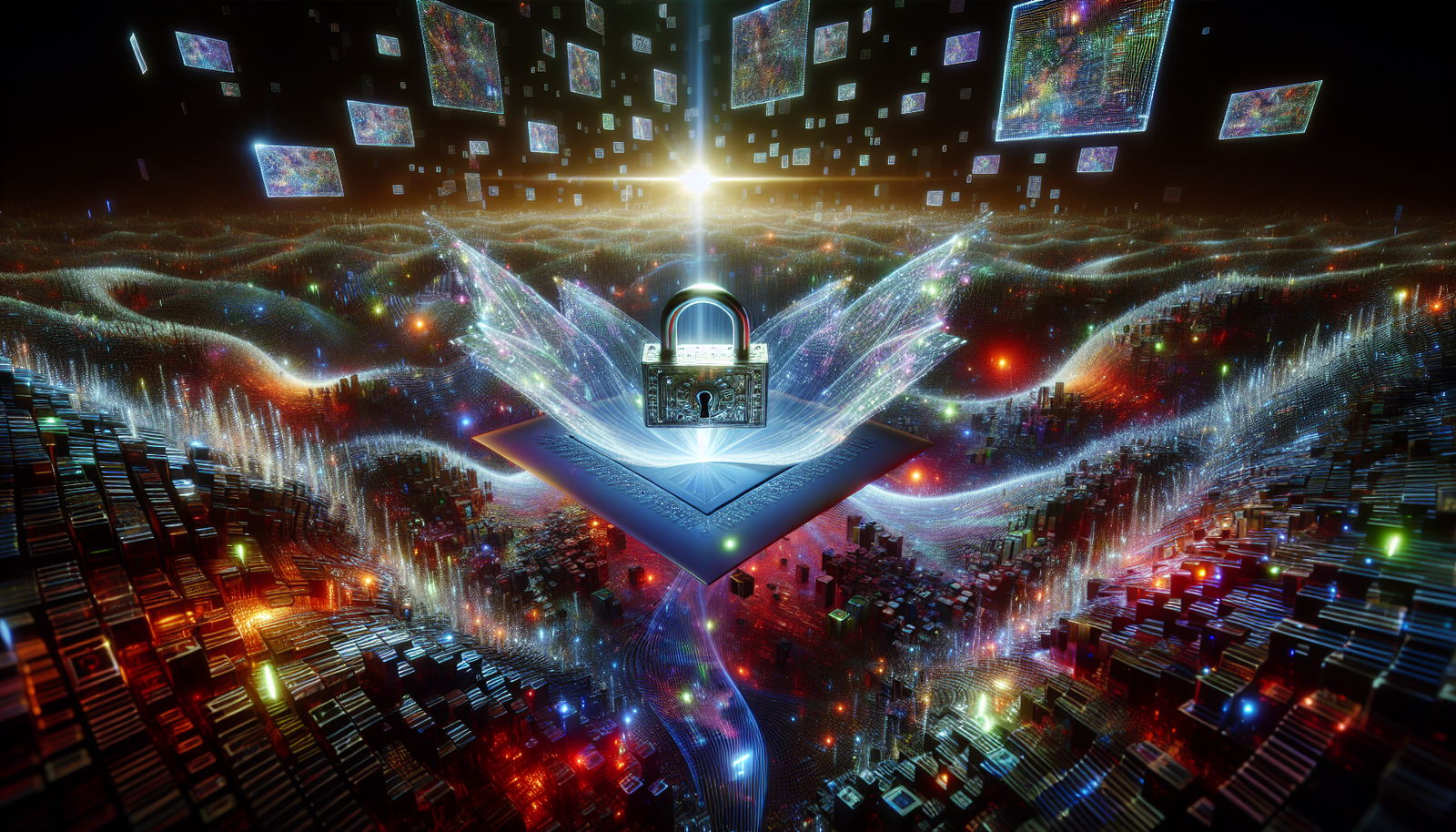In the ever-evolving digital landscape, keeping your email fortress secure is paramount. Think of your email as the gateway to your online presence—its protection is crucial. At one point or another, you might find yourself in a situation where you need to change your email password, whether it’s because you’ve forgotten your email password or sensed a breach in your account’s security. This comprehensive guide will navigate you through the reasons to refresh your password credentials regularly, furnish you with a foolproof, step-by-step approach to reset or change your email password, and bolster your defenses with strategies for creating formidable passwords. Moreover, it covers the safety net for those moments when “my email password” slips your mind, bringing to light the various recovery methods and discussing how tools like an email password generator can be your ally in maintaining login integrity. Finally, it wraps up with sage advice on managing your email passwords effectively, ensuring you stay one step ahead in safeguarding your digital identity.
Why Reset Your Email Password?
Understanding the importance of email security
Your email is the gateway to your personal and professional life. It’s where you receive bank statements, bills, personal messages, and work-related correspondence. With so much sensitive information passing through your email daily, security isn’t just important – it’s essential. Knowing when and why to reset your email password is part of maintaining this security, ensuring that your personal data remains just that: personal.
Encountering ‘change my email password’ scenarios
There may come a time when you find yourself saying, “I need to change my email password.” This can occur when you’ve noticed unusual activity in your inbox, or you’ve logged in from various locations and devices, potentially leaving your account vulnerable. Staying vigilant about such scenarios is key to your email’s security.
Protecting against unauthorized access
If your email were compromised, an intruder could gain access to every account linked to that email address. By resetting your email password, you create a new barrier, a fresh line of defense against such unauthorized access. No one wants their email account to be the weak link that leads to identity theft or financial loss.
Proactive measures to avoid ‘forgot my email password’ situations
Being proactive with your password helps to prevent being locked out of your account. This means not waiting until you’ve forgotten your password or until there’s a breach, but regularly updating it as a precautionary step. This practice can save you from the panic and frustration of trying to regain access to your account in a lockout situation.
Steps to Reset Your Email Password
Initiating the email password reset process
When you’re ready to reset your email password, the first step is to go to your email provider’s login page. Here, you’ll typically find a “Forgot Password?” or “Reset Password” link. Clicking this starts the reset process, which is your first move towards a more secure email account.
Verifying your identity for security
Before you can proceed with changing your email password, the provider will need to confirm it’s really you. This could be through a security question, a secondary email address, or a phone number associated with the account. It’s their way of making sure the request is legit and that your account remains under your control.
Navigating through email service provider instructions
Each email service provider will have a slightly different set of instructions for resetting your password. You might be sent a reset link to a secondary email or you could receive a verification code on your phone. Follow the instructions carefully to ensure a smooth and successful password reset.
Completing the ’email id password change’ steps
After verifying your identity and following the given instructions, you will reach the crucial part of entering your new password. Make sure that it’s strong and unique. Once you’ve confirmed the change, take a moment to update any places where the old password may be saved, like your phone or laptop.

Creating a Strong Email Password
The criteria for a strong email password
A strong email password is your first line of defense against digital intruders. It should be complex and difficult for others to guess. Usually, this means at least 12 characters that include a mix of uppercase and lowercase letters, numbers, and symbols. It should ideally be free of common words and patterns.
Using ’email password generator’ tools
Don’t fret if creating a strong password sounds like a challenge. There are tools designed to help – namely, email password generators. These are online services or software that create random, complex passwords for you. They are an excellent aid in securing your account with minimal effort on your part.
Mix of uppercase, lowercase, numbers, and symbols
When configuring your password, aim for variety. A mix of uppercase and lowercase letters interspersed with numbers and symbols creates countless combinations, which makes your password harder to crack. For example, instead of “sunshine,” you might use “SunsH!n3$4V3.”
Avoiding common words and personal information
It can be tempting to use something easy to remember, like your pet’s name or your birthday, but using personal information is like handing keys to a thief. Avoid any words or numbers that someone could easily associate with you or find on your social media profiles.
What to Do If You Forget Your Email Password
Utilizing email service recovery options
If you forget your email password, don’t panic. Most email providers have protocols to help you recover your account. Start by clicking the “Forgot Password?” link on the login page. This is your entry point into the recovery process, which is designed to be user-friendly.
Steps to verify your identity and regain access
Recovering your account typically involves verifying your identity – you may be asked to answer security questions, use a secondary email, or enter a code sent to your phone. After you’re confirmed, you’ll be able to set a new password and regain access to your email.
Setting up secondary verification methods
It’s wise to set up secondary verification methods in advance. This can include a backup email address, a mobile number, or even security questions. These will be invaluable if you ever need to recover your email account.
Potential issues with ‘my email password’ recovery
Be mindful that recovery isn’t always an instant process. Sometimes there are hiccups, such as no longer having access to the secondary email or forgetting the answers to your security questions. If you encounter issues, follow your email provider’s instructions for additional support.

Using an Email Generator Password for Enhanced Security
Defining an ’email generator password’
An ’email generator password’ refers to a password that has been randomly generated by software or an online service, specifically designed to create secure and unique passwords. This takes the guesswork and personal bias out of creating a password, providing you with a ready-made solution for secure access.
Benefits of using generated passwords
The benefits of generated passwords are numerous. They’re typically strong, unique, and less susceptible to being guessed or cracked by brute force attacks. Plus, each generated password you use for different accounts ensures that even if one is compromised, the others remain secure.
How to use these generators effectively
To use password generators effectively, choose a reputable service, generate your password when prompted during a password reset, and ensure you have a reliable way to record the new password, ideally in a password manager or another secure location.
Remembering or storing generated passwords securely
Since generated passwords are usually a random string of characters, they can be difficult to remember. That’s where password managers come into play. These apps store all your passwords in one encrypted place, protected by a master password. Just remember that one password, and you’ll have access to all the others.
Best Practices for Email Password Management
The necessity of regular password updates
Regular updates to your email password add an additional layer of security, ensuring that even if your password becomes compromised without your knowledge, it’s only a matter of time before it’s changed again, potentially foiling any plans for unauthorized access.
Using password managers for convenience
Password managers are not just about remembering your passwords; they also help generate strong passwords and can even automate the process of changing them. This convenience and added security means you don’t have to balance complex passwords and the ability to remember them.
Recognizing phishing attempts and securing your account
Part of managing your email password includes recognizing and avoiding phishing attempts. These are fraudulent attempts to obtain your sensitive information through deception. Always be cautious about links and requests for your passwords, even if they seem to come from legitimate sources.
Balancing password complexity and memorability
Your email password needs to be strong but also something you can remember (or easily access via a password manager). Strike a balance between complexity for security and simplicity for recall, or use a password manager to handle it for you.
Understanding the Risks of Weak Email Passwords
The consequences of a compromised email account
Using a weak email password can have serious ramifications. If compromised, attackers may gain access to any account connected to your email, which could result in identity theft, financial loss, or even damage to your personal and professional reputation.
Common tactics hackers use to crack passwords
Hackers have various tactics for cracking passwords, including brute force attacks, dictionary attacks, and exploiting personal information found online. Understanding these tactics underscores the need for complex passwords that aren’t easily deciphered.
Impact of data breaches on personal and financial information
Data breaches can result in your personal and financial information being leaked or sold on the dark web. This can have long-term impacts on your credit score, privacy, and overall security.
The importance of unique passwords for different accounts
It’s crucial to have unique passwords for each of your accounts. If a hacker discovers your email password and it’s the same one you use elsewhere, it’s like giving them a master key. Therefore, diversify your passwords to minimize risk.
How Often Should You Change Your Email Password?
Determining the ideal frequency for password changes
Deciding how often to change your email password can be tricky. It’s a balance between regular updates for security and the practicality of frequently creating and remembering new passwords. A good rule of thumb is to change your email password at least once every six months.
Factors influencing the decision to reset email passwords
Consider changing your password more often if: you’ve logged into your email on a public computer, there’s been a wave of phishing attempts, or after any service you use reports a data breach. These are signs that it might be time for an update.
Industry recommendations and best practices
Most industry experts recommend regular updates to your password – not just when there’s been a security scare but as a routine measure. Following best practices for password creation and updating goes a long way towards maintaining your overall digital security.
Email providers’ policies on password expiration
Some email providers have policies on password expiration to encourage users to update their passwords regularly. Keep an eye out for these notifications, as they’re designed to prompt you to keep your account secure.
Multi-Factor Authentication and Email Security
Integrating MFA with email account security
Multi-factor authentication (MFA) adds another layer of security. When MFA is enabled, you’ll need to provide at least two proofs of identity to access your account – something you know (like a password) and something you have (like a phone to receive a login code).
Different types of MFA available for email accounts
There are several types of MFA, including SMS-based verification codes, authentication apps, or physical tokens. Each offers a different level of inconvenience for potential intruders, making your email much harder to compromise.
Setting up and managing MFA on your email
Setting up MFA is typically straightforward: in your email account settings, look for security or privacy options, and follow the steps for enabling MFA. Navigating the setup process once will afford you ongoing protection.
Additional security benefits of using MFA
Using MFA can significantly reduce the risk of unauthorized access, even if your password does fall into the wrong hands. With the additional steps required to verify identity, hacking becomes considerably more difficult for cybercriminals.
Additional Tips
Integrating keywords naturally into the content
When discussing security topics like these, it’s important to integrate keywords seamlessly. This keeps the article informative without compromising readability. Let the flow of information dictate where to naturally incorporate terms like “reset email password” or “email id password change.”
Avoiding keyword overuse for better readability
While keywords help people find information like this, overusing them can make your content challenging to read. Strike a balance between using keywords effectively and providing a smooth, engaging reading experience for your audience.
Illustrating concepts with examples and scenarios
Sometimes, the best way to explain a concept is through examples or scenarios. For instance, illustrate the gravity of using a unique password for each account by presenting a scenario where one compromised password leads to multiple breached accounts.
Resetting email passwords as a routine security measure
Finally, consider the practice of regularly resetting email passwords as routine maintenance for your digital life. Just as you would change the oil in your car to keep it running smoothly, update your email password to keep your digital presence secure.
In conclusion, the security of your email account is paramount in today’s digital age. Regularly resetting your password, creating a strong and unique password for each account, and taking advantage of tools like password generators and managers are crucial steps. Stay vigilant with email security, integrate robust practices like MFA, and ensure that your digital integrity remains uncompromised. Your attention to password hygiene is a small but significant investment in your personal security.