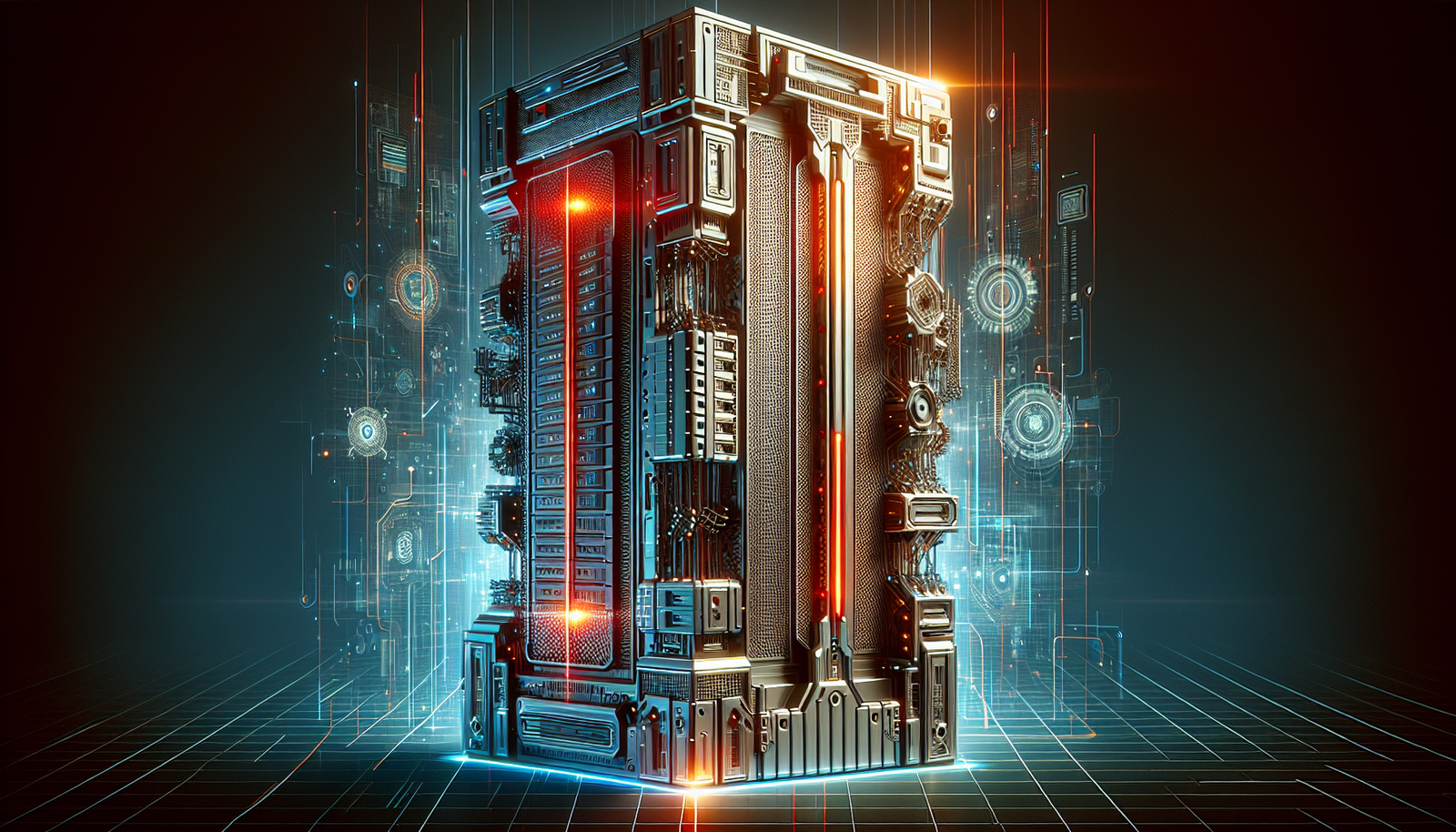Embarking on a quest to fortify your device’s defenses can often begin with a simple step—understanding how to access its settings with default credentials.
Picture yourself confidently navigating the security landscape as you acquire the know-how to locate and modify the default passwords for a range of devices and platforms.
From the protection of your personal hotspot to securing the digital gateways to your data, this guide unlocks the initial steps for a secure setup.
Understanding SonicWall Devices
What SonicWall Offers
You’re stepping into the world of SonicWall, a provider that safeguards your digital environment.
SonicWall offers a variety of devices specializing in network security and content control.
These devices are tailored to help you protect against threats like malware, ransomware, and cyber-attacks – like a digital fortress for your data.
Importance of Network Security with SonicWall
SonicWall isn’t just another gadget in your network; it’s your frontline defense.
Given the sophistication of cyber threats today, the importance of a reliable network security system can’t be overstated.
SonicWall’s advanced security offerings are crucial in keeping your network integrity intact.
Common Types of SonicWall Devices
You might come across different types of SonicWall devices based on your needs.
There are firewalls for robust network protection, VPN appliances for secure remote access, and wireless security options for your Wi-Fi networks.
They’ve got you covered, no matter your network size or complexity.
SonicWall Default Password
What is the Default Password
When you first get your hands on a SonicWall device, you’ll need the default password to access the management interface.
Typically, the default username is “admin,” and the password is “password,” providing an initial method to log in and start configuring your device.
Why SonicWall Uses a Default Password
You might wonder why there’s a universal key to such a crucial door.
SonicWall, like many manufacturers, sets a default password to simplify the initial setup process.
It’s meant to be a starting point, a temporary step before you secure your device with a personalized key.
Risks Associated with Default Passwords
Using default passwords might seem harmless, but it’s like leaving your front door unlocked; it’s an open invitation to intruders.
Unsavory characters know these default passwords, and that’s why they’re often the first thing tried in an attack. Changing them is part of securing your digital household.
Locating the Default Credentials
Checking the SonicWall Documentation
The SonicWall documentation is your go-to guide. It’s like the user manual you get with a new appliance; it contains your device’s default credentials and step-by-step instructions on how to find them.
Finding the Password on the Device Label
If you’d rather not sift through paperwork, you can look at the device itself.
Often, the default password is printed on a label stuck to the device. It’s a physical reminder to help you start configuring your SonicWall as soon as you unbox it.
Using the SonicWall Management Interface
You also have the option to use the SonicWall management interface if you’ve lost the label and can’t find the documentation.
This interface can guide you through finding the default credentials if you’re doing a factory reset or setting up the device for the first time.

First-Time Setup and Login
Accessing the SonicWall Admin Interface
To dive into the settings of your SonicWall device, you need to access the admin interface.
This is done via a web browser, typically by entering the device’s IP address into the address bar.
It’s here that you begin the transformation from default settings to a personalized security fortress.
Navigating to the Login Screen
Once you’ve reached the SonicWall admin interface, you’ll be prompted with a login screen.
It’s the gateway to your device’s settings, waiting for the correct credentials before granting you access.
Entering the Default Credentials
Here, you’ll enter the default credentials mentioned earlier.
You’re not building the walls of your fortress quite yet; you’re just marking the territory, ready to lay down the foundations of your network security.
Changing the Default Password
Accessing the Password Settings
Once you’re in the SonicWall interface, finding the password settings is your next step.
Look for the section where user credentials are managed; it’s usually straightforward to locate.
Steps to Create a Strong New Password
Creating a strong new password is like choosing an unbreakable lock.
It should be complex, unique, and known only to you and trusted individuals.
Mix upper and lower-case letters, numbers, and special characters to make it robust.
Confirming the Password Change
After setting your new password, confirm the change and test it.
Ensure it works and that you can still access the admin interface.
If all goes well, you’ve just ratcheted up the security of your SonicWall device.
Securing Your SonicWall Device
The Importance of Changing the Default Password
You’ve already learned why the default password is only a temporary measure.
Changing it is the first and most crucial step in securing your device.
You wouldn’t trust a default lock to keep your valuables safe, so why would you trust a default password?
Implementing Additional Security Measures
But don’t stop there. You can add layers of protection like enabling a firewall, setting up VPN access for remote users, and activating intrusion prevention systems.
It’s about building a moat and watchtowers around your digital castle.
Regularly Updating Firmware and Passwords
Regular maintenance like updating the firmware ensures that your SonicWall device stays fortified against the latest threats – it’s akin to keeping your security systems modern and sharp.
Likewise, periodically changing passwords keeps potential attackers guessing and at bay.
Troubleshooting Login Issues
Resetting a Lost Password
Misplacing a password happens, but don’t fret.
SonicWall devices provide a way to reset a lost password, though it often involves resetting the device to factory settings.
Make sure you’ve backed up your configurations before you proceed.
Resolving Incorrect Credentials Error
An incorrect credentials error can be frustrating.
Double-check that you’re typing the password correctly, paying attention to case sensitivity and ensuring that no extra spaces have crept in. If the issue persists, a reset may be in order.
Contacting SonicWall Support
If you’re at your wit’s end, reach out to SonicWall support.
Consider them as the experienced knights to your round table, ready to help you resolve any issues that you can’t conquer alone.
Best Practices for Password Management
Using Password Managers
Password managers are like treasure chests for your passwords, keeping them secure and retrievable only by you.
They reduce the strain of remembering multiple complex passwords, making your security routine more manageable.
Setting up Multi-Factor Authentication (MFA)
Multi-Factor Authentication (MFA) is like adding a retinal scanner on top of a secure door.
Even if someone guesses your password, they’ll need another form of verification to access your network, making unauthorized access doubly hard.
Conducting Regular Security Audits
Regular security audits are the round-table discussions of your network security.
They highlight any vulnerabilities and help ensure that your practices, like password management and firmware updates, are up to par.
SonicWall and Network Security Key Management
Understanding Network Security Keys
Network security keys are like the secret handshakes of your Wi-Fi network.
They’re the passwords that protect your wireless network and ensure that only authorized users can connect to it.
Configuring and Protecting Your Network Security Key
To keep your network exclusive, you must configure and protect your network security key.
It should be as strong as your device password, peppered with a variety of characters, and kept private.
Periodic Network Security Key Changes
Changing your network security key periodically is a good habit.
It’s akin to changing the codes on a safe – it keeps potential thieves off balance and your network secure.
Additional Considerations
Keeping the Device Software Up-to-Date
Keeping your SonicWall device software up-to-date is fundamental.
Each update often includes security patches, protecting you against new threats.
It’s the vigilant act of updating your stronghold’s defenses.
Understanding the SonicWall License Agreements
Understanding the SonicWall license agreements ensures you know the extent of the protection services and your own responsibilities as a user.
It’s about knowing the rules of engagement in the world of network security.
Community and Forum Resources for SonicWall Users
Tap into the collective wisdom of other SonicWall users through communities and forums.
They’re a gathering of fellow guardians of the net, where you can share tips, experiences, and solutions.
It’s a fellowship with a common goal: securing the realms of digital information.