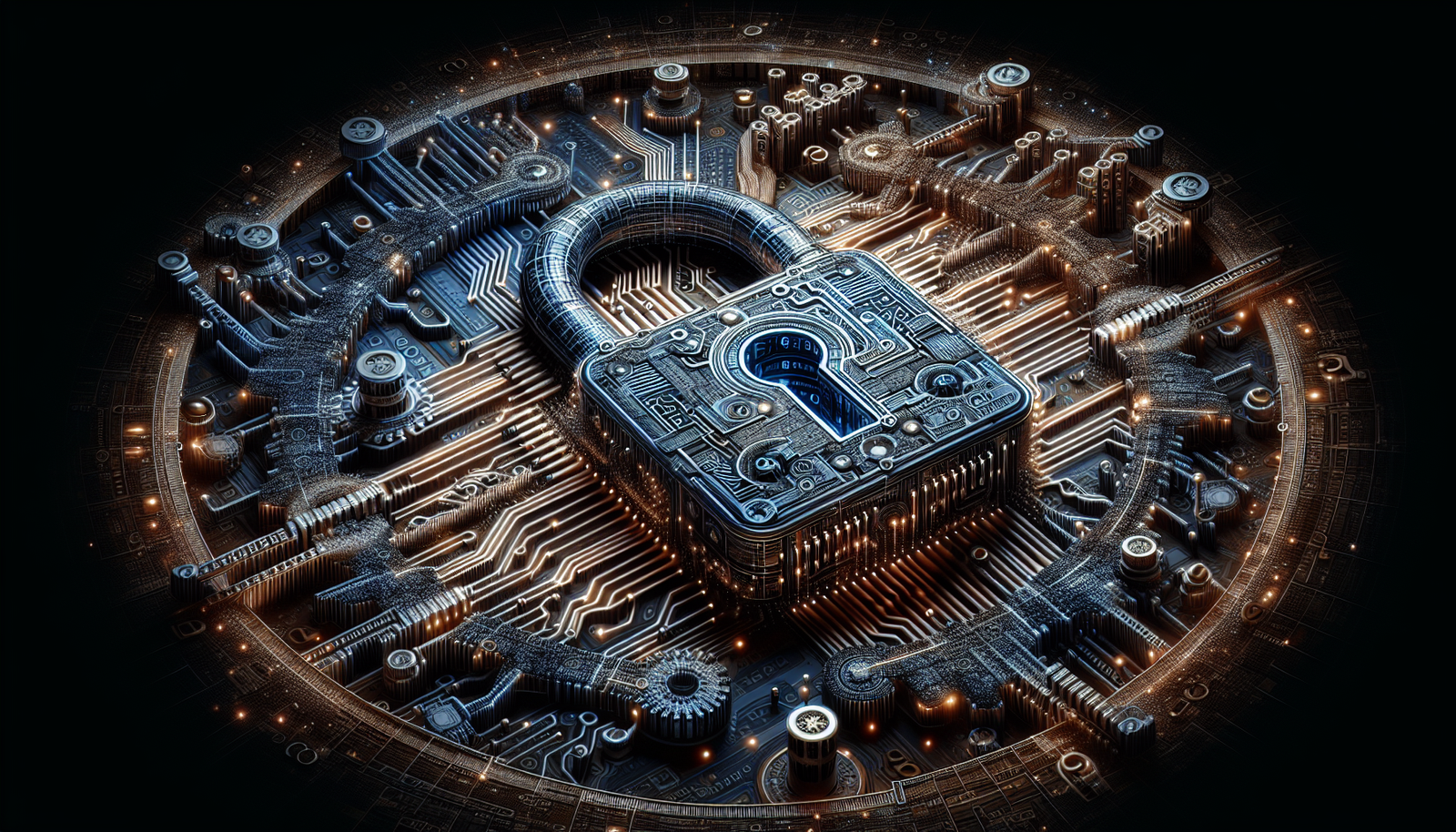Navigating the digital landscape of today’s business world, you might often find yourself juggling a multitude of passwords just to keep the day-to-day operations smooth. The key to enhancing security without compromising on efficiency lies in a robust enterprise password manager. In the forthcoming article, you’ll explore the top choices that blend ironclad security with intuitive design, ensuring your enterprise’s sensitive information stays locked tight while your teams continue to access the tools they need with seamlessness. Discover the best enterprise password managers that will elevate the way you safeguard your company’s digital assets.

Understanding Enterprise Password Management
The Importance of Password Security in Enterprises
In your enterprise, password security is more than just a good practice; it’s an essential line of defense against cyber threats. Strong passwords protect your company’s most sensitive data, from employee information to client details and intellectual property. It’s vital to ensure that these passwords are not only robust but also well managed to prevent unauthorized access that could lead to data breaches, financial loss, and damage to your brand’s reputation.
Common Challenges Faced by Enterprises
You might face numerous challenges when managing passwords within your enterprise. The sheer volume of passwords can be overwhelming, especially given the range of systems each employee accesses. Moreover, enforcing password policies consistently can be difficult, and you may find workers using weak passwords or using them across multiple sites, increasing vulnerability. Recovering lost passwords can also drain your IT resources, leading to inefficiency.
The Role of Password Managers in Mitigating Security Risks
To combat these issues, password managers play an essential role. They can help you centralize and secure password management, reducing the risk of human error and password fatigue. With a reliable password manager, you can enforce strong password policies, ensuring a robust line of defense for your enterprise.
Key Features of Enterprise Password Managers
Centralized User Management
Centralized user management empowers you to control and monitor all user accounts and their access levels from a single interface. This feature simplifies the administration process significantly, providing you with a clear overview of who has access to what.
Strong Encryption Standards
Good enterprise password managers employ strong encryption standards, such as AES-256, to protect your data from unauthorized access. This level of security ensures that even if someone manages to obtain your data, deciphering it would be practically impossible.
Multi-Factor Authentication Support
Multi-factor authentication (MFA) provides an additional layer of security by requiring users to provide two or more verification factors to gain access to a resource. Including MFA support is critical for preventing unauthorized access, even if a password has been compromised.
Advanced Password Generation and Assessment
To prevent the use of weak passwords, the best enterprise password managers offer advanced password generation tools that create strong, unique passwords for every site and service. They also assess existing passwords, identifying and prompting the replacement of those that are weak or compromised.
Integration with Enterprise Systems
Password managers should seamlessly integrate with other systems in your enterprise, such as your customer relationship management (CRM) system, sales platforms, and others. This integration ensures that access remains consistent and secure across the board.
Secure Sharing and Management of Credentials
Within an enterprise, there may be a need to share access to specific accounts or services. Good password managers provide secure ways to do this without revealing the password itself, keeping login credentials confidential even among teams.
Audit Trails and Compliance Reporting
For security and regulatory purposes, it’s beneficial to track who accesses what information and when. Hence, password managers offer audit trails and compliance reporting capabilities, which are indispensable for maintaining transparency and meeting industry regulations.
User-Friendly Interface and Accessibility
The usability of a password manager is crucial for ensuring that all employees can adopt it effortlessly. Password managers should offer a user-friendly interface that is accessible from various devices, fostering a secure and productive work environment.
Scalability and Customization
As your enterprise grows, your password manager should scale accordingly. Look for solutions that can handle additional users and offer customization options to meet your evolving security needs and policies.
Security and Compliance
Adhering to Industry Standards and Regulations
Your enterprise must follow certain standards and regulations, particularly in industries like finance and healthcare. Choosing a password manager that helps you adhere to these rules can alleviate much of the compliance burden.
Ensuring Data Privacy and GDPR Compliance
With data privacy laws like GDPR in place, ensuring that personal data is safeguarded is no longer optional. Password managers can help guarantee that your data handling practices are in line with these laws, giving both your enterprise and your customers peace of mind.
Role-Based Access Controls
Role-based access control is a method of restricting system access to authorized users. By implementing such controls in your password manager, you ensure that individuals only have access to the information necessary for their role, which minimizes the risk of data leaks from within your organization.
Security Measures Against Data Breaches
A robust password manager will integrate proactive security measures to protect against data breaches. These can include regular security audits, real-time monitoring, and automatic lockout mechanisms to thwart unauthorized access.
Deployment Options for Enterprise Password Managers
Cloud-Based vs On-Premises Solutions
Your enterprise must choose between cloud-based and on-premises password managers. While cloud-based options offer accessibility and ease of maintenance, on-premises solutions might provide more control over your data security.
Mobile and Cross-Platform Compatibility
In a world where work happens on the go, having a password manager that is compatible across multiple platforms, including mobile devices, is essential. It should allow your team members to securely access their passwords, no matter where they are.
Ease of Deployment and Maintenance
Select a password manager that is straightforward to deploy and maintain, minimizing downtime and ensuring that your enterprise’s day-to-day operations can proceed smoothly.
Third-Party Integration Capabilities
For a seamless workflow, your password manager should be able to integrate with third-party applications that your enterprise uses. This removes the need for multiple logins, streamlining the user experience.

Usability and User Adoption
Training and Support for Staff
To maximize the benefits of an enterprise password manager, providing adequate training and support for your staff is critical. They should feel comfortable and proficient in using the manager as part of their daily work routine.
The Relationship Between Ease of Use and Compliance
An intuitive and easy-to-use password manager is more likely to be adopted by your staff, leading to better compliance with security policies. If the tool is cumbersome, employees might resort to insecure practices, like reusing passwords, which compromises your security stance.
User Experience Best Practices
Following best practices for user experience design, the password manager should be user-friendly, responsive, and provide helpful feedback. A positive user experience will encourage continued use and ensure employees are not circumventing security measures for the sake of convenience.
The Economic Perspective
Cost-benefit Analysis of Implementing a Password Manager
When assessing the value of a password manager, you must weigh the potential cost savings against the investment. This includes considering the reduced risk of data breaches, which can be financially devastating, against the price of the tool itself.
Understanding the ROI of Password Management Solutions
Evaluating the return on investment (ROI) is key. By calculating how much time and resources are saved through automated password management, along with reduced security incident costs, you can quantify the value a password manager brings to your enterprise.
Evaluating the Total Cost of Ownership
When considering a password manager, examine the total cost of ownership beyond the initial purchase price. This includes indirect costs such as training, support, and any additional hardware or software required.
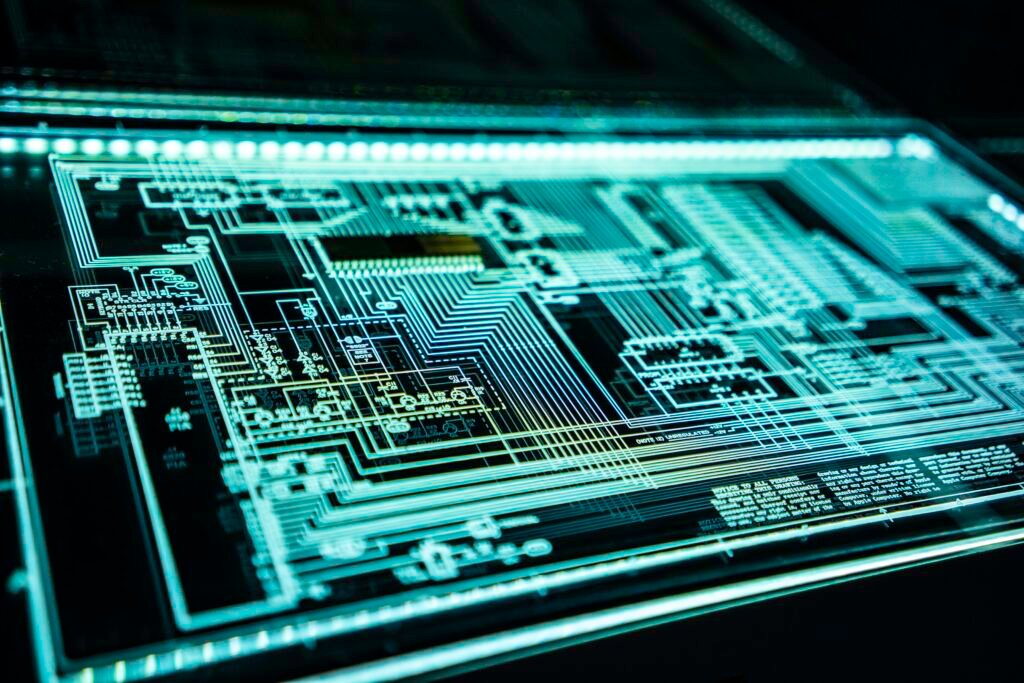
Comparing Top Enterprise Password Managers
Feature Comparison of Leading Solutions
Take the time to compare features among the leading password management solutions. Focus on the features that are most relevant to your enterprise’s operational and security requirements.
User Reviews and Industry Feedback
Reading user reviews and industry feedback can provide valuable insight into the real-world performance and reliability of password managers. Peer experiences can help you anticipate potential issues and benefits of different solutions.
Performance Benchmarking
By benchmarking the performance of various solutions, you can get a sense of their effectiveness and efficiency. This helps ensure that the solution you choose can handle the demands of your enterprise.
Customizability and Integration
How Customizable Are Enterprise Password Managers?
The degree to which a password manager can be customized may be critical for your enterprise. Look for a platform that allows you to tailor features to match your company’s specific security policies and workflows.
Integration with Directory Services and Single Sign-On
To maintain security while maximizing convenience, integration with directory services and single sign-on (SSO) is important. This enables your employees to securely access multiple services with a single set of credentials, managed centrally.
Support for Custom Workflow Automation
If your enterprise has specialized workflows, the ability to automate these within the password manager can save time and reduce errors. Assess each solution’s capabilities for automation and whether they meet your needs.
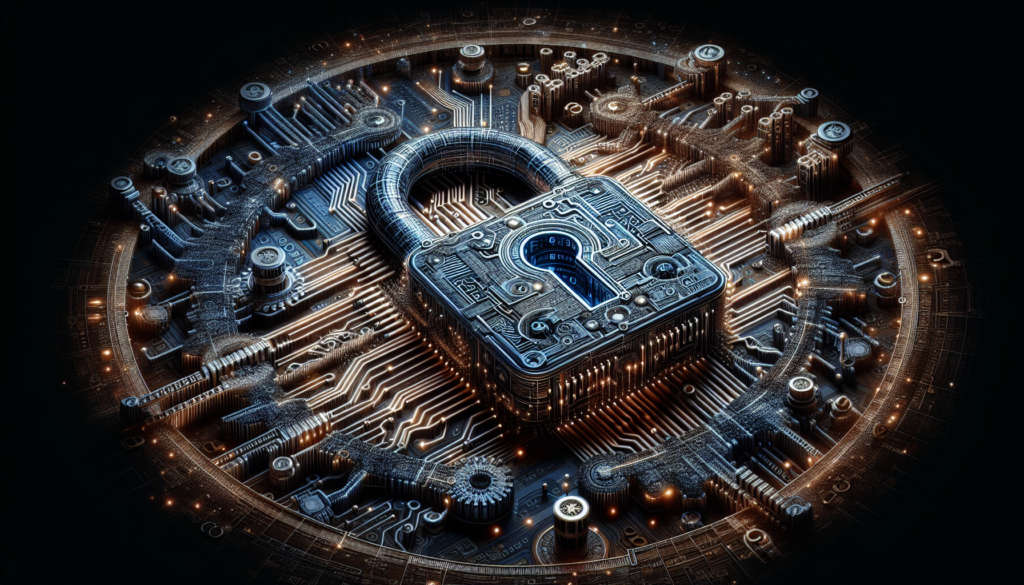
Maintaining Security Over Time
Regularly Scheduled Security Audits
Conducting regular security audits is critical to ensure that your password management system remains secure over time. These audits can identify vulnerabilities and enable prompt corrective action.
Updating and Patch Management Processes
Keeping your password manager updated and patched against the latest vulnerabilities is crucial. Ensure that any solution you choose has a strong track record for prompt updates and a clear patch management process.
User Re-certification and Password Resets
Regularly re-certificating users and enforcing timely password resets can help maintain security. Your password manager should support policies that require periodic verification of user identities and compel password updates.
Adapting to Emerging Threats
Cybersecurity is a constantly evolving field. The ability of your password manager to adapt to emerging threats is essential to protect your enterprise in the long term. You should have confidence that your chosen solution is up to the challenge.
Choosing the Right Enterprise Password Manager for Your Business
Assessing Your Enterprise’s Specific Needs
Start by thoroughly assessing the specific needs of your enterprise. Consider the size of your business, the complexity of your IT infrastructure, and regulatory requirements that apply to your industry.
Vendor Selection Criteria
Create a list of criteria that any prospective password manager must meet. This list should include security features, ease of use, customer service quality, cost, and any other factor that is pertinent to your organization.
Pilot Testing and Evaluation
Before fully committing to a password manager, conduct a pilot test. This allows you to evaluate its performance in a real-world setting and makes sure it meshes well with your enterprise’s operations.
Making the Decision: A Strategic Approach
Choosing the best enterprise password manager is a strategic decision. Base your choice on thorough research, testing, and a clear understanding of how the solution aligns with your long-term business objectives and security needs.
The ideal password manager will deliver on security, efficiency, and cost-effectiveness, ultimately becoming a valuable asset to your enterprise’s overall cybersecurity posture.